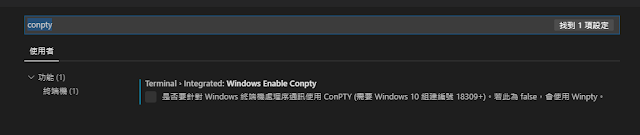 ### 參考連結
- [Terminal is always launching externally when ConPTY is turned on](https://github.com/microsoft/vscode/issues/73790)
- [Intergrated terminal is pop out](https://github.com/microsoft/vscode/issues/78670)
- [How do I get around the verified bug in Windows 1903 and launch the VSCode integrated terminal?](https://stackoverflow.com/questions/56154957/how-do-i-get-around-the-verified-bug-in-windows-1903-and-launch-the-vscode-integ)
### 參考連結
- [Terminal is always launching externally when ConPTY is turned on](https://github.com/microsoft/vscode/issues/73790)
- [Intergrated terminal is pop out](https://github.com/microsoft/vscode/issues/78670)
- [How do I get around the verified bug in Windows 1903 and launch the VSCode integrated terminal?](https://stackoverflow.com/questions/56154957/how-do-i-get-around-the-verified-bug-in-windows-1903-and-launch-the-vscode-integ)
2019/08/09
[VSCode] 解決 Windows 10 1903 開啟 VSCode 內嵌 Terminal 終端機視窗跳出問題
markdown
### 問題
在 VS Code 開啟終端機時, 命令視窗是跳出式而非內嵌在 VS Code 內
### 環境
- Windows 10 1903 版本
- VS Code 1.36.1
### 解決方法
開啟設定,搜尋 conpty 把選項 Terminal > Integrated: Windows Enable Conpty 勾消即可
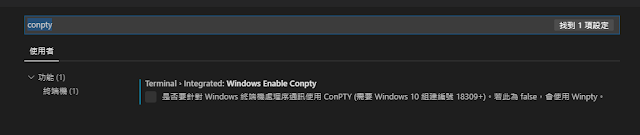 ### 參考連結
- [Terminal is always launching externally when ConPTY is turned on](https://github.com/microsoft/vscode/issues/73790)
- [Intergrated terminal is pop out](https://github.com/microsoft/vscode/issues/78670)
- [How do I get around the verified bug in Windows 1903 and launch the VSCode integrated terminal?](https://stackoverflow.com/questions/56154957/how-do-i-get-around-the-verified-bug-in-windows-1903-and-launch-the-vscode-integ)
### 參考連結
- [Terminal is always launching externally when ConPTY is turned on](https://github.com/microsoft/vscode/issues/73790)
- [Intergrated terminal is pop out](https://github.com/microsoft/vscode/issues/78670)
- [How do I get around the verified bug in Windows 1903 and launch the VSCode integrated terminal?](https://stackoverflow.com/questions/56154957/how-do-i-get-around-the-verified-bug-in-windows-1903-and-launch-the-vscode-integ)
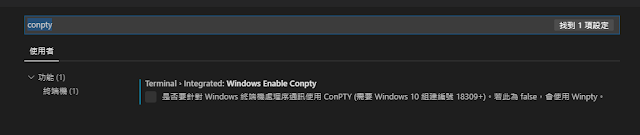 ### 參考連結
- [Terminal is always launching externally when ConPTY is turned on](https://github.com/microsoft/vscode/issues/73790)
- [Intergrated terminal is pop out](https://github.com/microsoft/vscode/issues/78670)
- [How do I get around the verified bug in Windows 1903 and launch the VSCode integrated terminal?](https://stackoverflow.com/questions/56154957/how-do-i-get-around-the-verified-bug-in-windows-1903-and-launch-the-vscode-integ)
### 參考連結
- [Terminal is always launching externally when ConPTY is turned on](https://github.com/microsoft/vscode/issues/73790)
- [Intergrated terminal is pop out](https://github.com/microsoft/vscode/issues/78670)
- [How do I get around the verified bug in Windows 1903 and launch the VSCode integrated terminal?](https://stackoverflow.com/questions/56154957/how-do-i-get-around-the-verified-bug-in-windows-1903-and-launch-the-vscode-integ)
沒有留言:
張貼留言