介紹
posh-git 是整合 PowerShell 及 Git 的模組,它提供了整合資訊顯示在命令列中
設定
先開啟 PowerShell 執行安裝模組 (範圍設定為目前的使用者)
Install-Module posh-git -Scope CurrentUser回答都輸入 Y (是)
匯入 posh-git 模組
Import-Module posh-git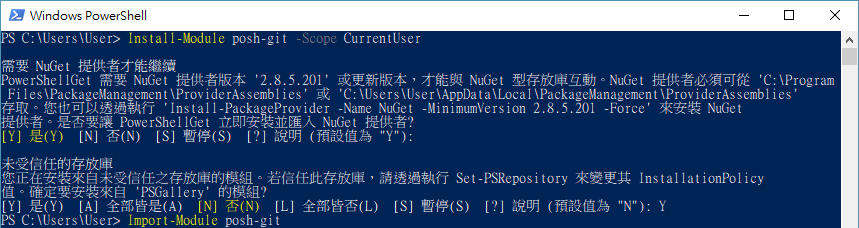
如此一來即可在 PowerShell 看到 Git 的狀態
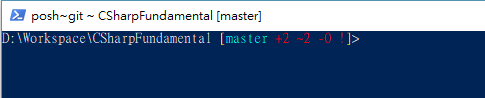
若要永久使用,就把它加到自己的 Profile 設定去
Add-PoshGitToProfile以後開 PowerShell 就可以繼續享用 posh-git 囉!
沒有留言:
張貼留言