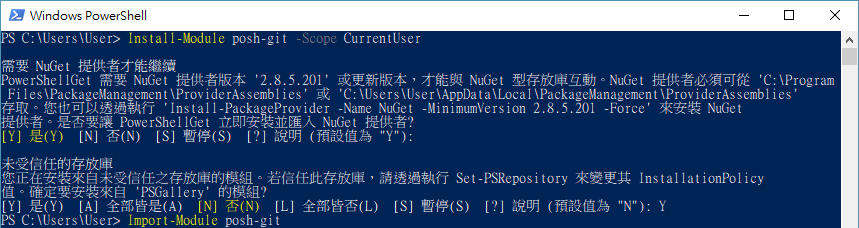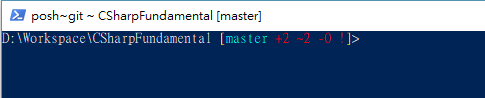在使用 Git 執行遠端的操作時,若是自我憑證架的服務,可能會遇到顯示以下的錯誤
fatal: unable to access 'https://localhost/winnie/test.git/': SSL certificate problem: self signed certificate
解決方法: (
註: 若不想全面開放就不要下這個指令,安全性也會降低,不建議採用此項!)
git config --global http.sslVerify false
單次不驗證:
GIT_SSL_NO_VERIFY=true git clone https://localhost/winnie/test.git
或是
git -c http.sslVerify=false clone https://localhost/winnie/test.git
然後在該 repository 下, 再下一次指定, 即未來此 repository 不需再做驗證
git config http.sslVerify false
剛好用新機器再度遇到問題,還是筆記一下備用!
2021-03-20 更新:
在版本 2.31.0.windows.1 版本,若採用全域開放 http.sslVerify 為 false 時,會出現下圖警告:(SECURITY WARNING - TLS certificate verification has been disabled!)
Git 在 2.14.0 已提供可選擇切換 Secure Channel 與 OpenSSL,我們即可使用 Windows 憑證設定 (
建議使用)
git config --global http.sslBackend schannel
參考連結: