然而在 Windows Server 一直找不到好用的防毒軟體, 最近剛好架了一台測試主機, Google 搜尋了一番, 映入眼簾的一篇文章吸引到我了~~ 針對 Windows Server 2012 提出的解決方案.
以前曾經試著安裝 Security Essentials 到 Windows Server, 但因為相容性問題, 一直沒解決, 這回找到了好方法, 可以繞過這個限制, 順利安裝!
安裝解決步驟
1. 下載 Security Essentials: https://support.microsoft.com/zh-tw/help/14210/security-essentials-download2. 變更檔案相容性至 Windows 7 相容模式
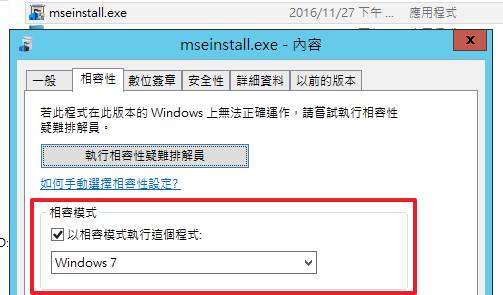
3. 以 系統管理員 開啟 命令提示字元
先切換到下載的目錄, 並執行以下指令
mseinstall /disableoslimit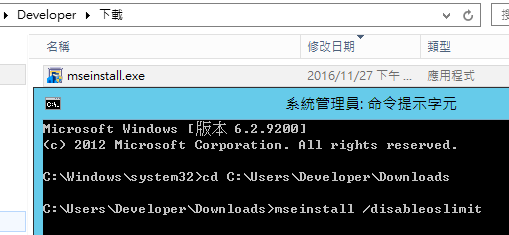
Yeah! 順利開啟安裝視窗
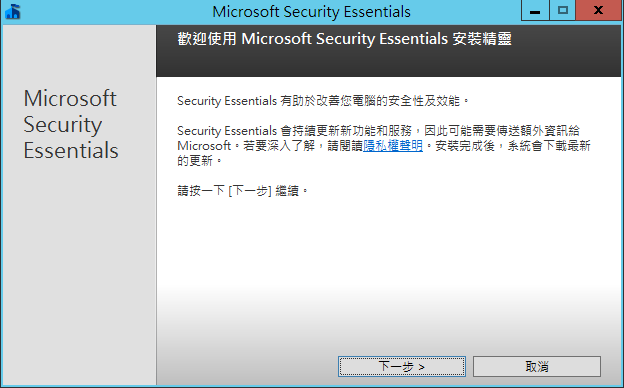
終於可以不用再尋尋覓覓其他防禦軟體囉~
References:
沒有留言:
張貼留言