.NET Core 提供各平台的安裝方法:http://dotnet.github.io/getting-started/

現在就一步一步跟著我實作吧!
在 Mac 上的建立步驟:
1. 前置作業
必需要有 OpenSSL
透過 Homebrew 來安裝是最為簡單的
brew update
brew install openssl
brew link --force openssl2. 下載官方的 .NET Core PKG package 安裝程式
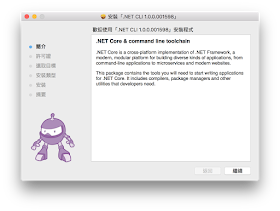
3. 建立第一個專案
mkdir myapp
cd myapp
dotnet new執行 dotnet new 會顯示如下表示建立成功:
Created new C# project in /Users/[user]/Workspace/demo/myapp.4. 根據 project.json 回復專案所需的 packages
dotnet restore執行結果如下:
log : Restoring packages for /Users/[user]/Workspace/demo/myapp/project.json...
info : Committing restore...
log : Restore completed in 993ms.
NuGet Config files used:
/Users/[user]/Workspace/demo/myapp/NuGet.Config
/Users/[user]/.nuget/NuGet/NuGet.Config
Feeds used:
https://dotnet.myget.org/F/dotnet-core/api/v3/index.json
https://api.nuget.org/v3/index.json
5. 執行專案
dotnet run執行結果如下:
Compiling myapp for NXCore,Version=v5.0
Compilation succeeded.
0 Warning(s)
0 Error(s)
Time elapsed 00:00:01.9531796
Hello World!
如果之前有執行過,且無建置變更,則會顯示如下:
Project myapp (DNXCore,Version=v5.0) was previously compiled. Skipping compilation. Hello World!
我們來看一下 dotnet 幫我們產生的資料結構
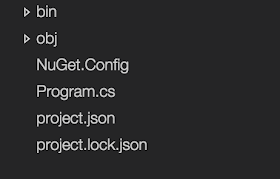
看看 Program.cs 的內容
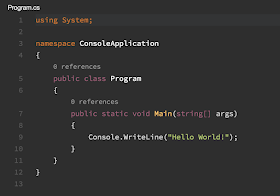
現在可以跨平台寫 .NET 的應用囉!
沒有留言:
張貼留言